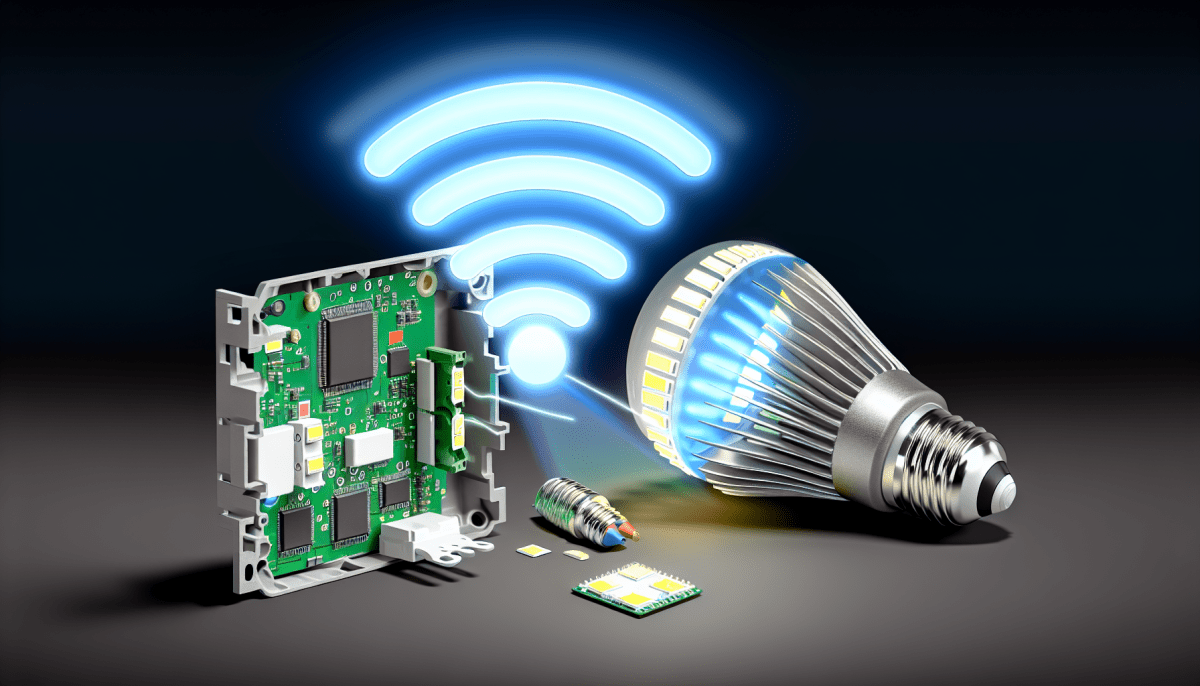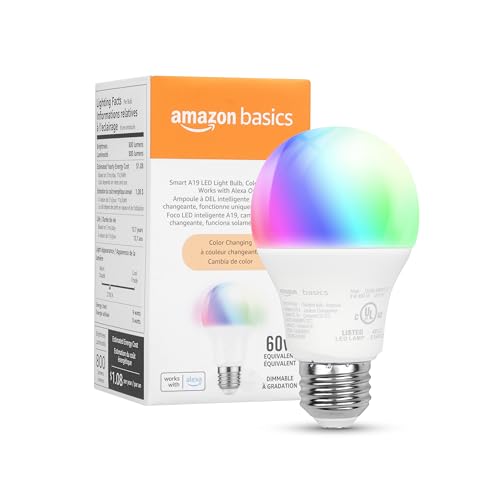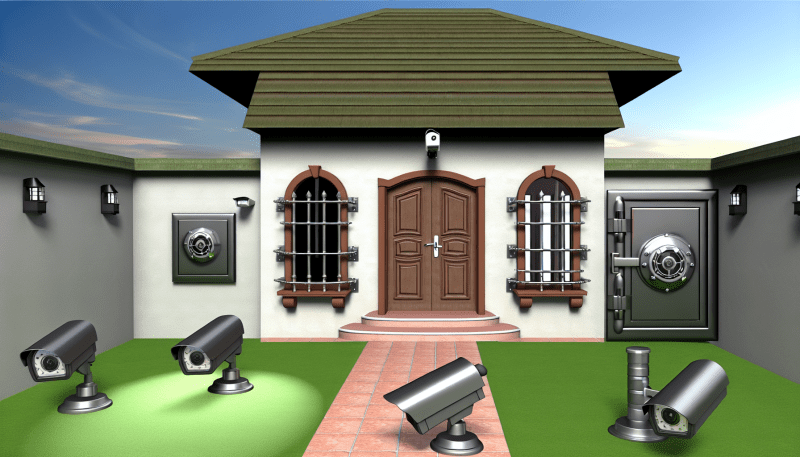WiFi Smart Bulbs: Illuminate Your Home with Intelligent Lighting
WiFi smart bulbs are transforming how we interact with our home lighting. By connecting directly to your home's WiFi network, these bulbs can be controlled remotely using your smartphone or other smart devices, offering unprecedented convenience and customization.
How WiFi Smart Bulbs Work
The magic of WiFi smart bulbs lies in their built-in WiFi chip. This chip enables the bulb to communicate with your home network and the internet, allowing you to control it remotely through a dedicated app. Through the app, you can effortlessly adjust the bulb's brightness, color, and even create schedules for it to turn on or off automatically.
Many smart bulbs also incorporate Bluetooth technology. This offers a secondary connection method and enables seamless integration with other smart home devices.
Linkind RGBTW Smart Light Bulbs for Alexa & Google
Transform your home with our versatile RGBTW Smart Light Bulbs that work effortlessly with Alexa and Google
Product information
$29.99
Product Review Score
4.48 out of 5 stars
52 reviewsProduct links
Simple Setup and Seamless Control
Setting up your WiFi smart bulb is a breeze:
- Choose a Location: Ensure the bulb is within your WiFi network's range.
- Install the Bulb: Screw it into a standard light fixture and turn on the switch.
- Download the App: Find the app associated with your specific bulb brand on the App Store or Google Play Store.
- Connect to WiFi: Follow the in-app instructions, which may involve scanning a QR code or entering a code.
- Customize: Adjust brightness, color, and create schedules to your liking.
Once connected, the app becomes your control center. Group multiple bulbs together, create lighting "scenes" for different moods, and even control your lights while away from home.
Troubleshooting Tips
If you encounter issues with your WiFi smart bulbs, here are some quick fixes:
- Connection Problems: Ensure the bulb is within range of your router and there are no obstacles interfering with the signal. Try resetting the bulb or router if needed.
- Dim or Flickering Light: Check that the bulb is securely screwed in and there's no loose wiring in the fixture. Reset the bulb if the issue continues.
- Unresponsive App: Force close the app and reopen it. If that doesn't work, try uninstalling and reinstalling the app, or check for available updates.
Conclusion
WiFi smart bulbs offer a world of possibilities for your home lighting. They are convenient, energy-efficient, and can enhance the ambiance of any room. By understanding their functionality and following the simple setup and troubleshooting steps, you can easily integrate these innovative bulbs into your smart home ecosystem.