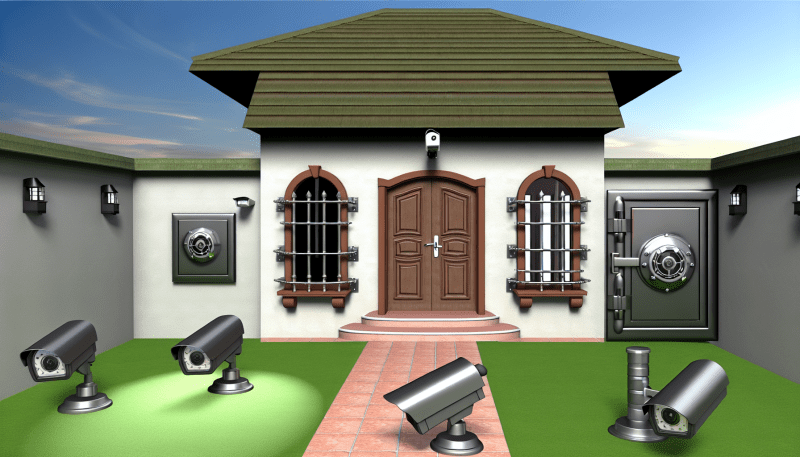First and foremost, it's important to consider your specific security needs. Do you live in a high-crime area or a safe neighborhood? How many entry points does your home have? Do you have valuable items that need extra protection? By assessing your individual needs, you can determine what features are essential for your Smart Home Security System.
Another important factor to consider is the type of monitoring you prefer. Some Smart Home Security Systems offer professional monitoring services, while others rely on DIY monitoring through your smartphone. Professional monitoring can provide peace of mind knowing that someone is watching over your home 24/7, while DIY monitoring can save you money and allow for more flexibility in how you monitor your home.
Finally, consider the scalability and compatibility of the Smart Home Security System you choose. If you plan on expanding your system in the future, make sure the system you choose can accommodate additional devices. Additionally, check to see if the system is compatible with other smart home devices you already own, such as smart locks or cameras. This will ensure that all your devices work seamlessly together to provide complete protection for your home.
Setting Up Your Smart Home Devices
Once you have everything you need, start by choosing a central hub for your smart home security system. This hub will serve as the main control center for all your devices, allowing you to easily monitor and manage them from one place. Most smart home security systems come with their own hubs, but make sure to check compatibility with your existing devices.
Next, it's time to set up your individual smart devices, such as cameras, sensors, and smart locks. Follow the manufacturer's instructions carefully to ensure proper installation. Make sure to place cameras in strategic locations for maximum coverage, and test sensors to make sure they are detecting movement and other activities accurately.
After setting up your devices, don't forget to secure your network to prevent hackers from accessing your smart home security system. Change default passwords, enable two-factor authentication, and regularly update your software to stay ahead of potential security threats. By taking these steps and following best practices, you can enjoy a secure and efficient smart home security system that brings peace of mind to you and your family.
Maximizing Security Features for Peace of Mind
In an age where technology is making our homes smarter than ever, ensuring the security of our living spaces is of utmost importance. Smart Home Security Systems have revolutionized the way we protect our homes, offering convenience, control, and peace of mind like never before. By maximizing the security features of these systems, you can take your home security to the next level.
One of the key ways to maximize the security features of Smart Home Security Systems is to ensure that all entry points are covered. This means installing sensors on doors and windows, as well as motion detectors in key areas of your home. By doing so, you can be alerted immediately if there is any suspicious activity, allowing you to take action swiftly.
Another important aspect of maximizing security features is to take advantage of remote monitoring capabilities. Many Smart Home Security Systems offer mobile apps that allow you to monitor your home from anywhere in the world. This means you can check in on your home, receive real-time alerts, and even control your security system remotely. By staying connected to your home at all times, you can have peace of mind knowing that your home is safe and secure.
Lastly, consider integrating your Smart Home Security System with other smart devices in your home. By connecting your security system to devices such as smart locks, cameras, and lights, you can create a comprehensive security ecosystem that works seamlessly together. This integration not only enhances the overall effectiveness of your security system but also adds an extra layer of convenience to your everyday life. With these tips in mind, you can truly master your Smart Home Security System and enjoy the peace of mind that comes with knowing your home is safe and secure.
Troubleshooting Common Smart Home Security Issues
Is your Smart Home Security System acting up? Don't worry, we've got you covered! Here are some common issues you may encounter, along with simple ways to troubleshoot them.
1. Connectivity Problems: If your smart devices are not connecting to the system, check your Wi-Fi network first. Make sure your router is working properly and that all devices are in range. Restarting your router or resetting the devices can often solve this issue.
2. Software Glitches: Occasionally, software updates can cause bugs in your system. Make sure all your devices are running the latest firmware and update them if necessary. If the problem persists, try resetting the devices to factory settings.
3. False Alarms: Getting false alarms can be frustrating. Check the sensitivity settings on your motion sensors and cameras. Make sure there are no obstructions or reflections triggering the alarms. Adjusting the settings or repositioning the devices can usually solve this issue.
Remember, troubleshooting Smart Home Security Systems is all about patience and attention to detail. By following these simple tips, you can ensure that your system is running smoothly and keeping your home secure at all times.