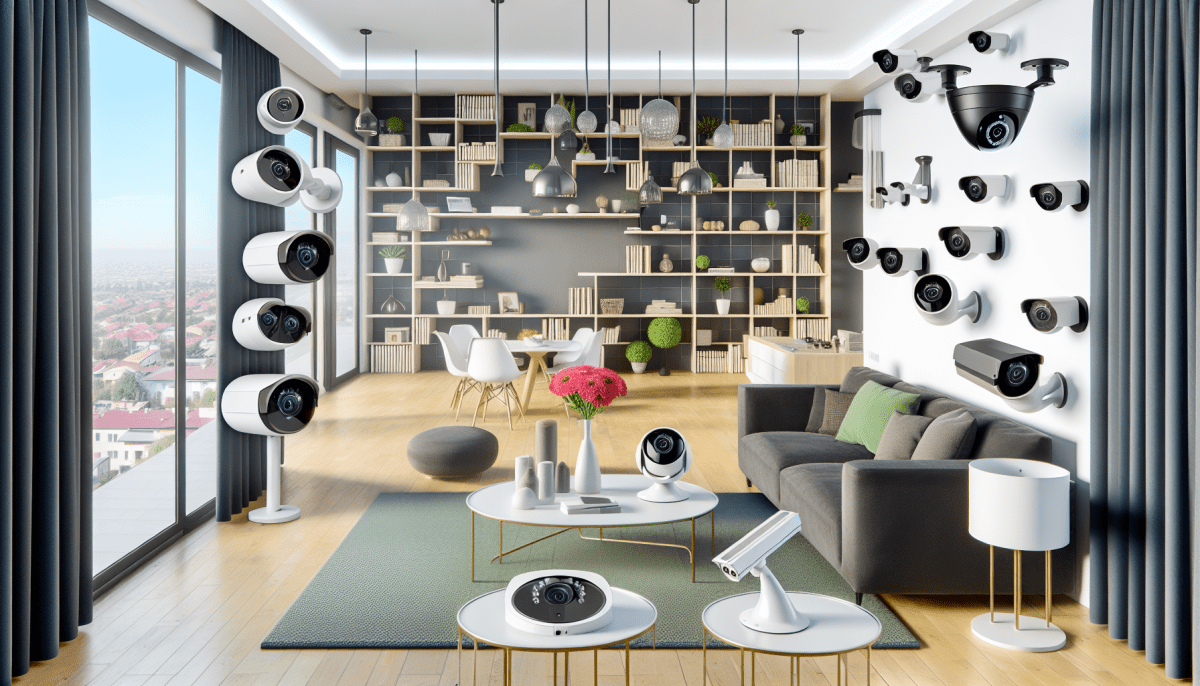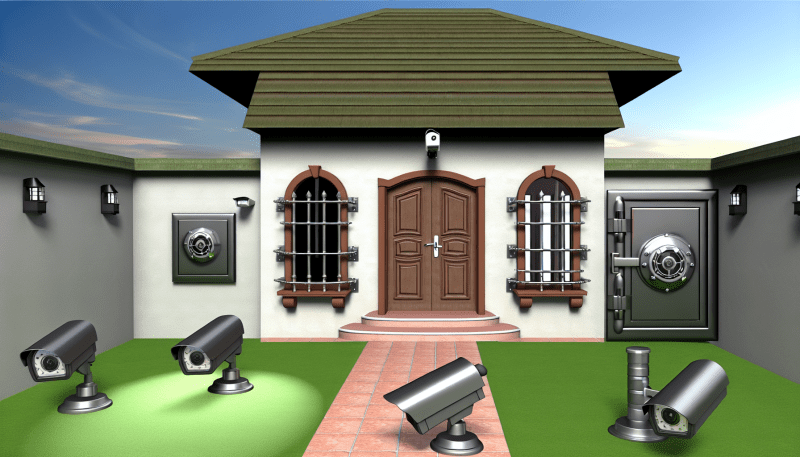One of the key factors to consider when setting up Indoor IP Cameras is the placement of the camera for maximum coverage. The positioning of the camera plays a crucial role in capturing the best angles and ensuring optimal surveillance of the area you want to monitor. To achieve this, it is important to carefully plan and strategize the placement of your cameras.
When installing Indoor IP Cameras, consider placing them in high traffic areas such as hallways, entryways, and common areas. This will help in capturing any suspicious activity or movement in these spaces. Additionally, make sure to position the cameras at eye level or slightly above for a better view and clearer footage. Avoid placing cameras too high or too low, as this can affect the quality of the video footage.
Another important aspect to consider is the angle at which the cameras are placed. Opt for wide-angle lenses that can cover larger areas and minimize blind spots. It is recommended to position cameras in corners or areas where walls meet, as this provides a wider field of view. By strategically placing your Indoor IP Cameras, you can ensure maximum coverage of the area you want to monitor, helping enhance the security and safety of your space.
Lighting Considerations for Clear Video Quality
When setting up indoor IP cameras, ensuring proper lighting is essential for achieving clear video quality. Insufficient lighting can result in grainy or blurry footage, making it difficult to identify faces or objects. To optimize the performance of your Indoor IP Cameras, here are some lighting considerations to keep in mind.
Natural light is often the best source of illumination for indoor IP cameras. Positioning cameras near windows or doors can help capture clear and vibrant footage during the day. However, it is important to be mindful of potential glare or backlighting issues that can affect the quality of the video. Using sheer curtains or blinds can help diffuse harsh sunlight and prevent overexposure.
In low-light environments, it is crucial to have supplemental lighting to enhance the visibility of your indoor IP cameras. Consider installing motion-activated lights or infrared lights near the cameras to provide sufficient illumination without being overly bright. This will not only improve video quality but also act as a deterrent for potential intruders.
Avoid placing indoor IP cameras directly facing bright sources of light such as lamps or overhead fixtures, as this can cause lens flare or wash out the image. Instead, position the cameras strategically to capture the scene from different angles and adjust the settings as needed to ensure balanced lighting. Remember, proper lighting is key to achieving clear and high-quality video recordings with Indoor IP Cameras.
Setting Up Motion Detection for Security Alerts
Motion detection is a crucial feature for Indoor IP Cameras as it helps you stay informed about any suspicious activity in your home or workplace. By setting up motion detection for security alerts, you can receive instant notifications whenever there is movement detected in the camera's field of view.
To enable motion detection on your Indoor IP Camera, first log in to the camera's web interface using your username and password. Navigate to the settings menu and look for the motion detection section. Once you find it, you can adjust the sensitivity level and define the areas where you want motion to be detected.
It's essential to test the motion detection settings after you have configured them to ensure that the camera is capturing the desired motion events. You can do this by walking past the camera or having someone else move around in the camera's view while you monitor the alerts on your mobile device or computer.
By setting up motion detection for security alerts on your Indoor IP Camera, you can enhance the surveillance capabilities of your camera and keep a closer eye on your property even when you're not physically present. Make sure to fine-tune the settings based on your specific needs and regularly check for software updates to ensure optimal performance.
Remote Access and Monitoring Options
One of the key features to look for when purchasing Indoor IP Cameras is the ability to access and monitor the camera remotely. This feature allows you to keep an eye on your home or office from anywhere in the world through your smartphone, tablet, or computer. With remote access, you can check in on your property in real-time, receive alerts for motion detection, and even communicate through two-way audio.
There are several remote access and monitoring options available for Indoor IP Cameras. One popular option is using a mobile app provided by the camera manufacturer. This app allows you to easily connect to your camera and view the live feed with just a few taps on your screen. Some apps even offer additional features such as cloud storage for recording footage and the ability to adjust camera settings remotely.
Another option for remote access and monitoring is using a web browser to log into the camera's interface. This method is perfect for those who prefer using a computer for monitoring instead of a mobile device. With just a few clicks, you can access the camera feed, adjust the camera angle, and view recorded footage. Additionally, some Indoor IP Cameras offer the option to set up email or push notifications for alerts, so you can stay informed of any suspicious activity even when you're not actively monitoring the camera.