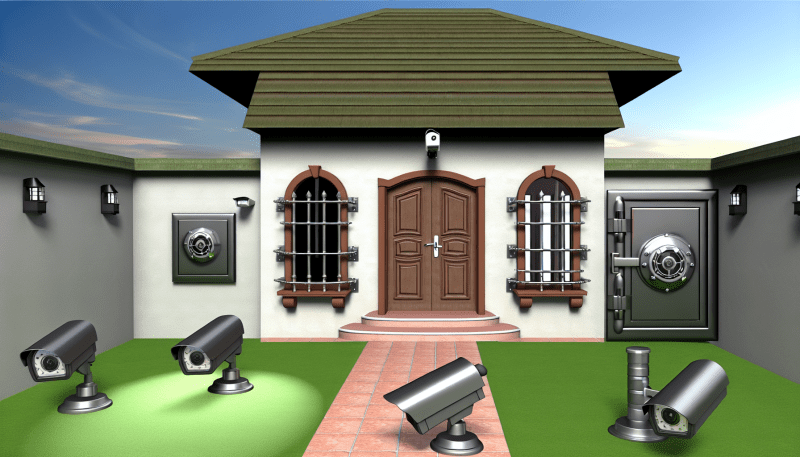Fingerprint smart locks are revolutionizing the way we secure our homes and offices. But have you ever wondered how these futuristic devices actually work? Let's take a closer look at the technology behind fingerprint smart locks.
At the heart of a fingerprint smart lock is a biometric scanner that reads the unique fingerprint patterns of authorized users. When you register your fingerprint with the lock, the scanner creates a digital image of your fingerprint and stores it securely in its memory. When you place your finger on the scanner to unlock the door, the lock compares the scanned fingerprint with the stored image to verify your identity.
Once your fingerprint has been successfully matched, the lock's mechanism is triggered to release the bolt and allow you access. Some fingerprint smart locks also come with additional features, such as PIN code entry or remote access via smartphone apps, to provide even greater security and convenience.
Overall, fingerprint smart locks offer a convenient and secure way to protect your property without the need for keys or codes. With their advanced biometric technology, these locks provide a reliable and efficient way to keep your home or office safe from intruders.
Benefits of Using Fingerprint Smart Locks
With the rapid advancements in technology, fingerprint smart locks have become the latest trend in home security. These innovative devices offer a wide range of benefits that make them a must-have for modern homeowners. One of the key advantages of using a fingerprint smart lock is the convenience it provides. Say goodbye to fumbling around for keys or worrying about losing them - with a simple touch of your finger, you can easily unlock your door in seconds.
In addition to convenience, fingerprint smart locks also offer enhanced security. Unlike traditional locks that can be easily picked or tampered with, fingerprint smart locks utilize biometric technology to ensure that only authorized individuals have access to your home. This provides an additional layer of protection against intruders and gives you peace of mind knowing that your property is secure.
Moreover, fingerprint smart locks are highly customizable and can be easily programmed to grant access to multiple users. Whether you have family members, friends, or trusted individuals who need access to your home, you can easily add their fingerprints to the system and control who can enter and exit your property. This level of flexibility makes fingerprint smart locks a versatile and practical solution for homeowners looking to enhance their security measures.
Installation and Setup of Fingerprint Smart Locks
To install and set up a fingerprint smart lock, you first need to make sure you have all the necessary tools and equipment handy. Most fingerprint smart locks come with a user manual that provides step-by-step instructions on how to install them. Start by removing your existing door lock and carefully following the manufacturer's guidelines for installing the new fingerprint smart lock.
Next, you will need to program the fingerprint smart lock with your fingerprints. This process typically involves registering your fingerprints by placing them on the scanner one at a time. Make sure to follow the instructions carefully to ensure accurate registration. Once your fingerprints have been successfully programmed, you can customize the settings of your fingerprint smart lock, such as adjusting the sensitivity of the scanner or setting up access codes for additional security.
After setting up your fingerprint smart lock, test it to make sure it is functioning properly. Try unlocking the door using your registered fingerprints and access codes to ensure they work as intended. If you encounter any issues during setup or testing, refer back to the user manual for troubleshooting tips. With your fingerprint smart lock successfully installed and programmed, you can now enjoy the convenience and security it provides for your home or office.
Troubleshooting Common Issues with Fingerprint Smart Locks
Are you having trouble with your fingerprint smart lock? Don't worry, you're not alone. These high-tech devices are incredibly convenient, but they can sometimes be finicky. Here are some common issues you might encounter, and how to troubleshoot them.
One frequent problem with fingerprint smart locks is that they can be a bit temperamental when it comes to recognizing your fingerprint. If you're having trouble getting the lock to open, try cleaning the fingerprint sensor with a soft cloth. Dirt and oils from your fingers can build up on the sensor and interfere with its ability to read your fingerprint accurately.
Another issue you might run into is that the battery in your fingerprint smart lock is running low. If the lock starts acting up, like taking longer than usual to recognize your fingerprint or making strange beeping noises, it's probably time to replace the batteries. Most locks will give you a warning when the battery is getting low, but it's always a good idea to keep an eye on it yourself.
If your fingerprint smart lock is still not working properly after cleaning the sensor and replacing the batteries, it might be time to reset the lock. This will erase all stored fingerprints and settings, so you'll need to set it up again from scratch. Check the manufacturer's instructions for how to reset your specific lock model, as the process can vary.